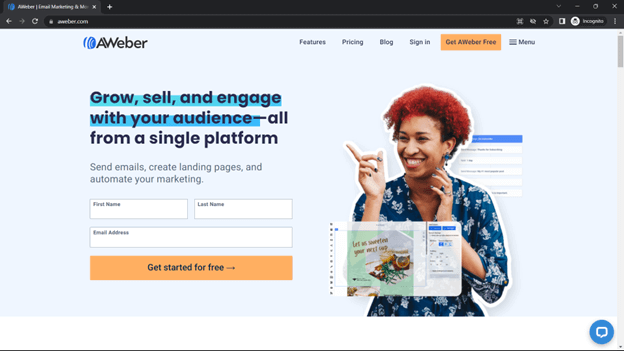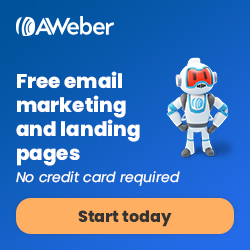Why AWeber Could Be the Right Tool for Your First Steps in Email Marketing—and How to Make the Most of Its Integrations and Features
Diving into email marketing as a beginner can feel like you're stepping into a world full of possibilities and challenges. There are countless platforms and tools out there, each with its own set of features. If you’re just starting and are considering AWeber as your go-to email marketing platform, you’re in the right place. In this blog, we'll explore the advantages and disadvantages of AWeber and how you can leverage its many integrations and platforms to kickstart your email marketing journey.
Click on the Video to have an introduction to AWeber and how to join AWeber for free
Why AWeber Could Be Your Best Starting Point
- User-Friendly Interface
One of the biggest advantages of AWeber for beginners is its ease of use. The platform offers a drag-and-drop editor that makes creating your first email campaign a breeze. You don’t need to have any coding skills—just drag, drop, and you’re good to go. This simplicity allows you to focus on your message without getting bogged down by technical details.
- Excellent Customer Support
As a beginner, you’ll likely have questions—lots of them. AWeber provides robust customer support through live chat, phone, and a comprehensive knowledge base. This means you can get help whenever you need it, making the learning curve less steep and helping you feel more confident in your email marketing efforts.
- Free Plan to Start
Not ready to invest just yet? AWeber’s free plan is perfect for beginners. You can start building your email list, create and send emails, and get a feel for the platform without spending a dime. The free plan includes up to 500 subscribers and basic features, giving you enough to start your email marketing journey without the financial commitment.
- Ready-Made Templates
Designing emails from scratch can be daunting, especially if you’re not a designer. AWeber offers a wide range of pre-designed, mobile-responsive templates that you can easily customize. This feature allows you to create professional-looking emails in minutes, even if you’re just starting out.
- Automation Features
Even as a beginner, you can take advantage of AWeber’s automation features. You can set up automated sequences, such as a welcome series for new subscribers, with just a few clicks. This helps you nurture your audience and keep them engaged, even when you’re busy with other aspects of your business.
Can import email campaigns with pre-written emails
The Many Ways to Use AWeber Across Platforms
One of AWeber’s strengths is its versatility and the many ways you can integrate it with other platforms to enhance your email marketing efforts. Here’s how you can make the most of AWeber across different platforms:
1. Website Integration
If you have a website, AWeber makes it easy to integrate sign-up forms directly onto your site. Whether you’re using WordPress, Squarespace, Wix, or a custom-built site, AWeber’s forms can be embedded seamlessly, allowing visitors to subscribe to your email list without leaving your site. This is a crucial step in building your audience.
2. Social Media Integration
AWeber integrates smoothly with your social media platforms like Facebook, Instagram, and LinkedIn. You can add sign-up forms directly to your social media profiles, making it easy for your followers to join your email list. Plus, you can use AWeber’s tools to share your email content directly on social media, expanding your reach and engaging with your audience across multiple channels.
3. E-commerce Platforms
If you’re running an online store, AWeber can be a powerful tool for driving sales. It integrates with popular e-commerce platforms like Shopify, WooCommerce, and BigCommerce. You can set up automated emails for cart abandonment, order confirmations, and product recommendations, helping you increase conversions and build stronger relationships with your customers.
4. CRM Integration
AWeber can be integrated with Customer Relationship Management (CRM) tools like Salesforce, Zoho, and Pipedrive. This allows you to sync your customer data, manage your contacts more effectively, and create targeted email campaigns based on your CRM insights. For beginners, this might sound advanced, but starting with simple integrations can help you grow into more complex strategies over time.
5. Landing Pages
AWeber also offers a landing page builder, which is great for beginners who don’t yet have a website. You can create beautiful, functional landing pages that capture leads and drive conversions—all within the AWeber platform. This feature is especially useful if you’re promoting a specific product, event, or lead magnet.
6. Webinar and Event Platforms
If you’re hosting webinars or virtual events, AWeber integrates with platforms like Zoom, GoToWebinar, and Eventbrite. You can automate email sequences to remind attendees, share post-event materials, and keep your audience engaged long after the event is over. This is a great way to leverage email marketing to boost your event’s success.
Some Challenges to Consider
While AWeber has many strengths, there are a few challenges that beginners should keep in mind:
- Limitations of the Free Plan
While the free plan is a great way to start, it does have its limitations. For example, you’re capped at 500 subscribers and are limited to basic features. As your list grows, you’ll need to upgrade to a paid plan, which might be a challenge if you’re on a tight budget.
- Basic Analytics
AWeber offers basic analytics, such as open rates and click-through rates, which are useful for beginners. However, if you’re looking for in-depth data analysis as you grow, you might find AWeber’s analytics somewhat limited.
- Limited Template Customization
While AWeber’s templates are easy to use, they can be somewhat restrictive if you want to fully customize your emails. The drag-and-drop editor is user-friendly but doesn’t offer as much flexibility as some other platforms.
- Learning Curve with Advanced Features
While AWeber is beginner-friendly, some of the more advanced features, like complex automation sequences and CRM integrations, may require a bit of a learning curve. However, AWeber’s resources and support can help you get up to speed.
Final Thoughts: Is AWeber Right for You?
AWeber offers a powerful combination of ease of use and versatility, making it an excellent choice for beginners who are looking to start their email marketing journey. With its wide range of integrations and platforms, you can expand your reach and create a comprehensive email marketing strategy that grows with your business.
Starting your email marketing journey with AWeber is like getting a multi-tool—it’s simple enough to start using right away, but versatile enough to tackle a wide range of tasks as you gain experience. Whether you’re just sending your first email or looking to integrate your efforts across various platforms, AWeber provides the tools and support you need to succeed.
Closing Note:
Remember, email marketing is a journey, and every step you take brings you closer to mastering it. AWeber can be your guide, helping you learn and grow along the way. If you’re ready to take the first step, AWeber might just be the perfect platform to start with.
Happy emailing,
Glen